
OK, it may have been discussing the many steps in improving traffic Alexa Rank. But on this occasion I will try a variety of tips on how to improve traffic at the same time improve the Alexa ranking.
But before, we need to know whether the Alexa rank?
What is Traffic Rank?
The traffic rank is based on three months of aggregated historical traffic data from millions of Alexa Toolbar users and data obtained from other, diverse traffic data sources, and is a combined measure of page views and users (reach). As a first step, Alexa computes the reach and number of page views for all sites on the Web on a daily basis. The main Alexa traffic rank is based on a value derived from these two quantities averaged over time (so that the rank of a site reflects both the number of users who visit that site as well as the number of pages on the site viewed by those users). The three-month change is determined by comparing the site's current rank with its rank from three months ago. For example, on July 1, the three-month change would show the difference between the rank based on traffic during the first quarter of the year and the rank based on traffic during the second quarter.
What are sites and Web hosts?
Traffic is computed for sites, which are typically defined at the domain level. For example, the Web hosts www.msn.com, carpoint.msn.com and slate.msn.com are all treated as part of the same site, because they all reside on the same domain, msn.com. An exception is blogs or personal home pages, which are treated separately if they can be automatically identified as such from the URLs in question. Also, sites which are found to be serving the same content (mirrors) are generally counted together as the same site.
What is Reach?
Reach measures the number of users. Reach is typically expressed as the percentage of all Internet users who visit a given site. So, for example, if a site like yahoo.com has a reach of 28%, this means that of all global Internet users measured by Alexa, 28% of them visit yahoo.com. Alexa's one-week and three-month average reach are measures of daily reach, averaged over the specified time period. The three-month change is determined by comparing a site's current reach with its values from three months ago.
What are Page Views?
Page views measure the number of pages viewed by site visitors. Multiple page views of the same page made by the same user on the same day are counted only once. The page views per user numbers are the average numbers of unique pages viewed per user per day by the visitors to the site. The three-month change is determined by comparing a site's current page view numbers with those from three months ago.
How Are Traffic Trend Graphs Calculated?
The Trend graph shows you a three-day moving average of the site's daily traffic rank, charted over time. The daily traffic rank reflects the traffic to the site based on data for a single day. In contrast, the main traffic rank shown in the Alexa Toolbar and elsewhere in the service is calculated from three months of aggregate traffic data.
Daily traffic rankings will sometimes benefit sites with sporadically high traffic, while the three-month traffic ranking benefits sites with consistent traffic over time. Since we feel that consistent traffic is a better indication of a site's value, we've chosen to use the three-month traffic rank to represent the site's overall popularity. We use the daily traffic rank in the Trend graphs because it allows you to see short-term fluctuations in traffic much more clearly.
It is possible for a site's three-month traffic rank to be higher than any single daily rank shown in the Trend graph. On any given day there may be many sites that temporarily shoot up in the rankings. But if a site has consistent traffic performance, it may end up with the best ranking when the traffic data are aggregated into the three-month average. A good analogy is a four-day golf tournament: if a different player comes in first at each match, but you come in second at all four matches, you can end up winning the tournament.
What is Data Normalization?
Alexa's ranking methodology corrects for a large number of potential biases and calculates the ranks accordingly. We normalize based on the geographic location of site visitors. We correct for biases in the demographic distribution of site visitors. We correct for potential biases in the data collected from our Alexa Toolbar to better represent those types of site visitors who might not use an Alexa Toolbar.
How are Movers & Shakers Calculated?
The movers and shakers list is based on changes in average reach (numbers of users). For each site on the net, we compute the average weekly reach and compare it with the average reach during previous weeks. The more significant the change, the higher the site will be on the list. The percent change shown on the Movers & Shakers list is based on the change in reach. It is important to note that the traffic rankings shown on the Movers & Shakers page are weekly traffic rankings; they are not the same as the three-month average traffic rankings shown in the other Alexa services and are not the same as the reach numbers used to generate the list.
Some Important Disclaimers
The traffic data are based on the set of toolbars that use Alexa data, which may not be a representative sample of the global Internet population. To the extent that our sample of users differs from the set of all Internet users, our traffic estimates may over- or under-estimate the actual traffic to any particular site.
In some cases traffic data may also be adversely affected by our "site" definitions. With tens of millions of hosts on the Internet, our automated procedures for determining which hosts are serving the "same" content may be incorrect and/or out-of-date. Similarly, the determinations of domains and home pages may not always be accurate.
Sites with relatively low traffic will not be accurately ranked by Alexa. Alexa's data comes from a large sample of several million Alexa Toolbar users and other traffic data sources; however, the size of the Web and concentration of users on the most popular sites make it difficult to accurately determine the ranking of sites with fewer than 1,000 monthly visitors. Generally, traffic rankings of 100,000 and above should be regarded as not reliable. Conversely, the closer a site gets to #1, the more reliable its traffic ranking becomes.
More can be added to the FAQ's Alexa.
How to increase my Alexa Rank?
Just follow this steps:
1. Download the toolbar of Alexa, you can find on this page!
2. Submit your details blog info to Alexa!
3. So interesting number of visitors to your blog!
How to Get More Traffic?
1. Blogwalking is one effective way to get traffic
2. Bring visitors to your blog using the alexa toolbar
3. Join to social networking like Friendster, Facebook, MySpace, Plurk and promote your blog link to your friends
4. Join to Popular Forums to get back link
How proven effective in improving my Alexa Rank, see details below:

increase 5,000,000 in 4 days! sounds interesing hah?! :D
Good luck, lets things free with a2i3s!
Read the full story




 Selama ini berdasarkan pengalaman a2i3s secara pribadi, cara mendapatkan
Selama ini berdasarkan pengalaman a2i3s secara pribadi, cara mendapatkan 





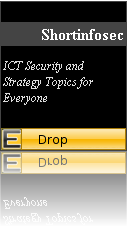






Twitter Update